From idea to MVP in 30 days!
Accelerate your business growth by delivering a Minimum Viable Product (MVP) in just 30 days! With an efficient and results-oriented approach, I help you turn your ideas into reality, allowing you to test them in the market faster than ever. Focus on innovation, while I create solutions perfectly tailored to your needs.
Take the first step towards success - let's create together!
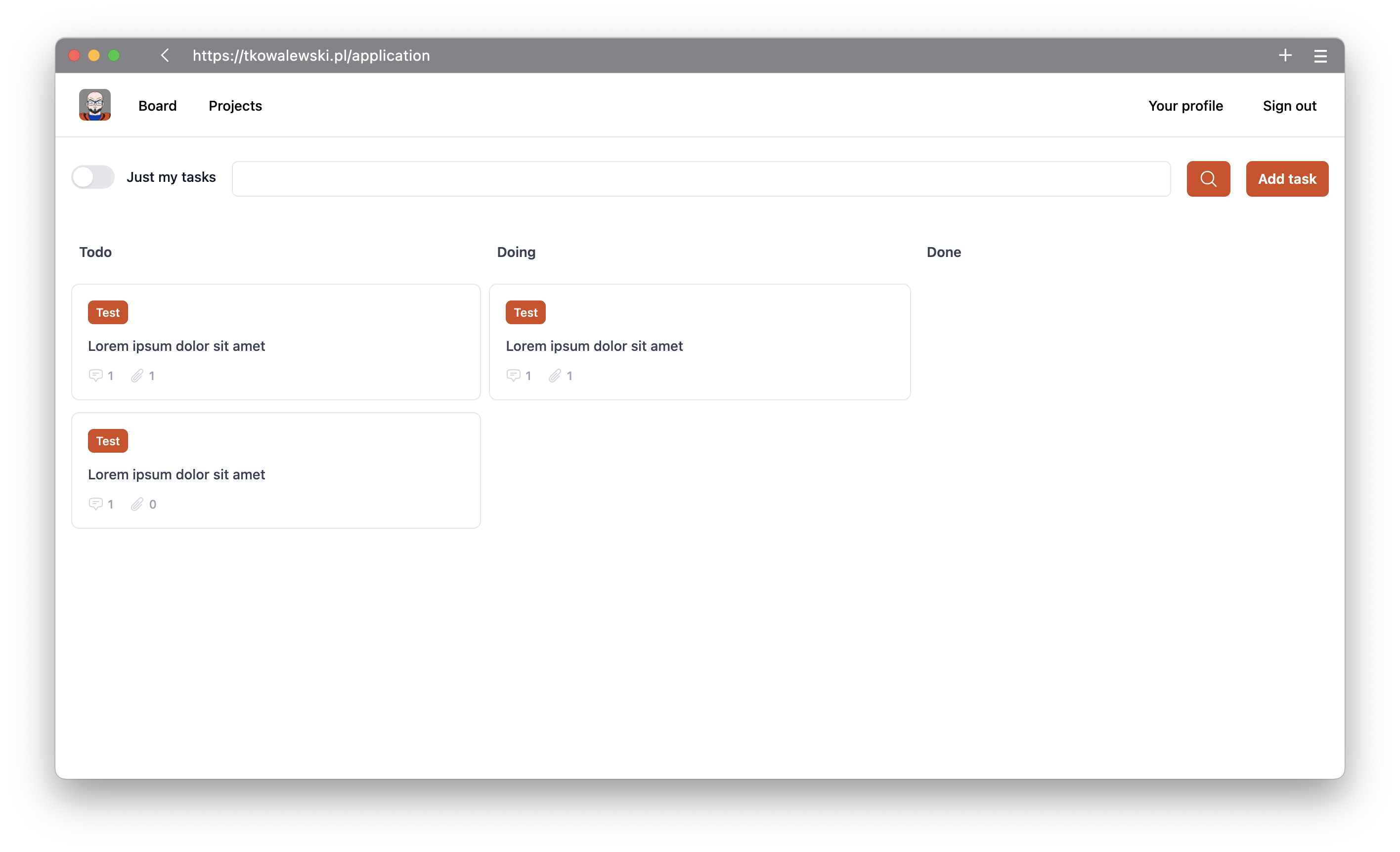
Tomasz Kowalewski ... faster than AI
Experienced Software Artist and Architect who is not afraid to ask questions, effective questions. Autodidact. A diagnostician who likes to use his tools and methods at the operating table (debugging). Playing with proof of concept innovator seeking for an alternative and understanding in the future.
Experience is the key to success
From PHP to Ruby. In the meantime I've written in JavaScript, Go, Python, Java, Swift... I've used various databases and deployed on AWS and DigitalOcean.
~ 34 projects
+14 years of experience
more than 12 technologies
How it works
A simple formula for success.
Just describe the problem
Gathering requirements is a key stage in every project that aims to create a minimum viable product (MVP) in 30 days.
Let me work
My project development method is based on agile practices that enable fast and efficient application development.
Start smiling
This is the day. You can finally start using a solution tailored to your needs.
Have an appetite
Through continuous improvement and optimization, it will adapt the product to new requirements.
Pricing
Custom solutions for your business.
MVP
Our offering is tailored to the needs of a variety of customers, and our pricing reflects the value we bring by delivering Minimum Viable Product (MVP) quickly and efficiently.
What's included
- Access to project management platform
- Support
- One core functionality
- Application Management Platform
Custom development
If you need to perform an audit, update libraries, maintain an application or develop new functionalities - this plan is for you.
What's included
- Access to project management platform
- Support
Custom needs
If you need something special, this plan is for you ;)
What's included
- Access to project management platform
- Support
